Introducing YepCode Storage: Secure File Management for Your Automation Workflows
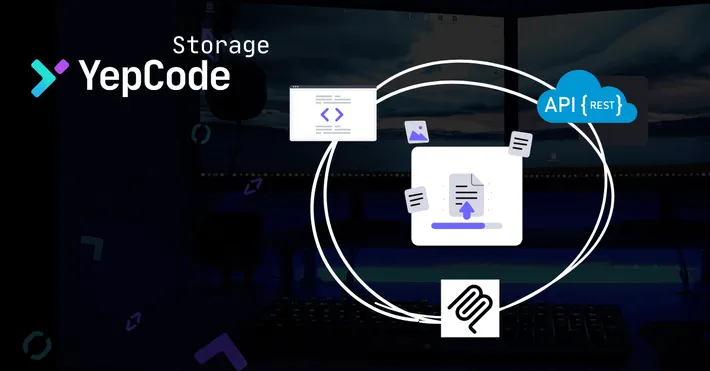
🚀 Managing files in automation workflows just got a whole lot easier!
We’re thrilled to announce YepCode Storage — a powerful, secure file management system that transforms how you handle files within your automation processes. Whether you’re processing documents, analyzing data, or sharing files between workflows, YepCode Storage provides the robust foundation you need.
What is YepCode Storage?
YepCode Storage is a robust file storage system designed specifically for automation workflows inside YepCode. It provides a simple yet powerful way to:
✅ Upload files from external sources or process outputs
✅ Download files for processing and analysis within your workflows
✅ Share files securely between different processes
✅ Store temporary results that need to persist beyond single executions
✅ Process documents with AI, extract data, or perform transformations
How does YepCode Storage work?
In your processes source code
You may use YepCode Storage in your processes source code with the yepcode.storage helper:
// Upload a streamawait yepcode.storage.upload("path/myfile.txt", anyStream);
// List filesconst files = await yepcode.storage.list();
// Download a fileconst stream = await yepcode.storage.download("path/myfile.txt");
// Delete a fileawait yepcode.storage.delete("path/myfile.txt");# Upload a streamyepcode.storage.upload("path/myfile.txt", f)
# List filesfiles = yepcode.storage.list()
# Download a filecontent = yepcode.storage.download("path/myfile.txt")
# Delete a fileyepcode.storage.delete("path/myfile.txt")From any external system
YepCode Storage is also available through our REST API. You can use it to upload, download, list and delete files from any external system.
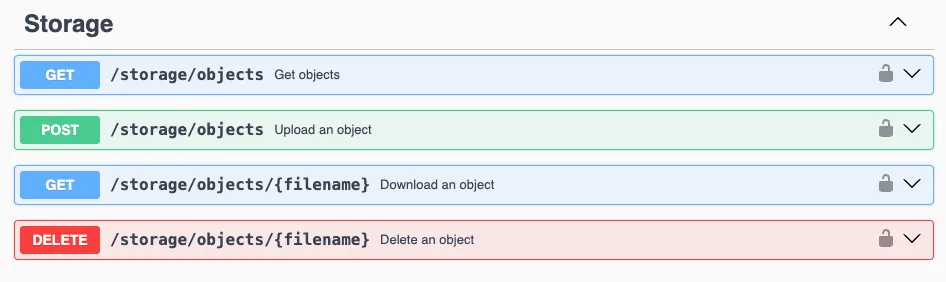
Using our YepCode Run SDK
YepCode Storage is also available through our YepCode Run SDK, both available in JavaScript or Python:
const { YepCodeStorage } = require('@yepcode/run');const fs = require('fs');
const storage = new YepCodeStorage({ apiToken: '****' });
// Upload a file (using Node.js stream)await storage.upload('path/myfile.txt', fs.createReadStream('./myfile.txt'));
// List filesconst files = await storage.list();console.log(files);
// Download a fileconst stream = await storage.download('path/myfile.txt');stream.pipe(fs.createWriteStream('./downloaded.txt'));
// Delete a fileawait storage.delete('myfile.txt');from yepcode_run import YepCodeStorage, YepCodeApiConfig
storage = YepCodeStorage( YepCodeApiConfig(api_token='your-api-token'))
# Upload a filewith open('myfile.txt', 'rb') as f: obj = storage.upload('myfile.txt', f) print('Uploaded:', obj.name, obj.size, obj.link)
# List all storage objectsobjects = storage.list()for obj in objects: print(obj.name, obj.size, obj.link)
# Download a filecontent = storage.download('myfile.txt')with open('downloaded.txt', 'wb') as f: f.write(content)
# Delete a filestorage.delete('myfile.txt')From any AI Agent using our MCP server
Here’s where things get really exciting: YepCode Storage is also available as MCP tools in our MCP server, making it incredibly powerful when combined with AI agents and our run_code tool.
Imagine this conversation with an AI agent:
You: “Process this sales CSV file with a Python script to calculate regional performance and generate insights”
AI Agent: Uses MCP tools to:
- Upload your CSV file to YepCode Storage
- Generate and execute Python code via
run_codetool to process the data- Create visualizations and summaries
- Store results back to YepCode Storage
- Provide you with download links and insights
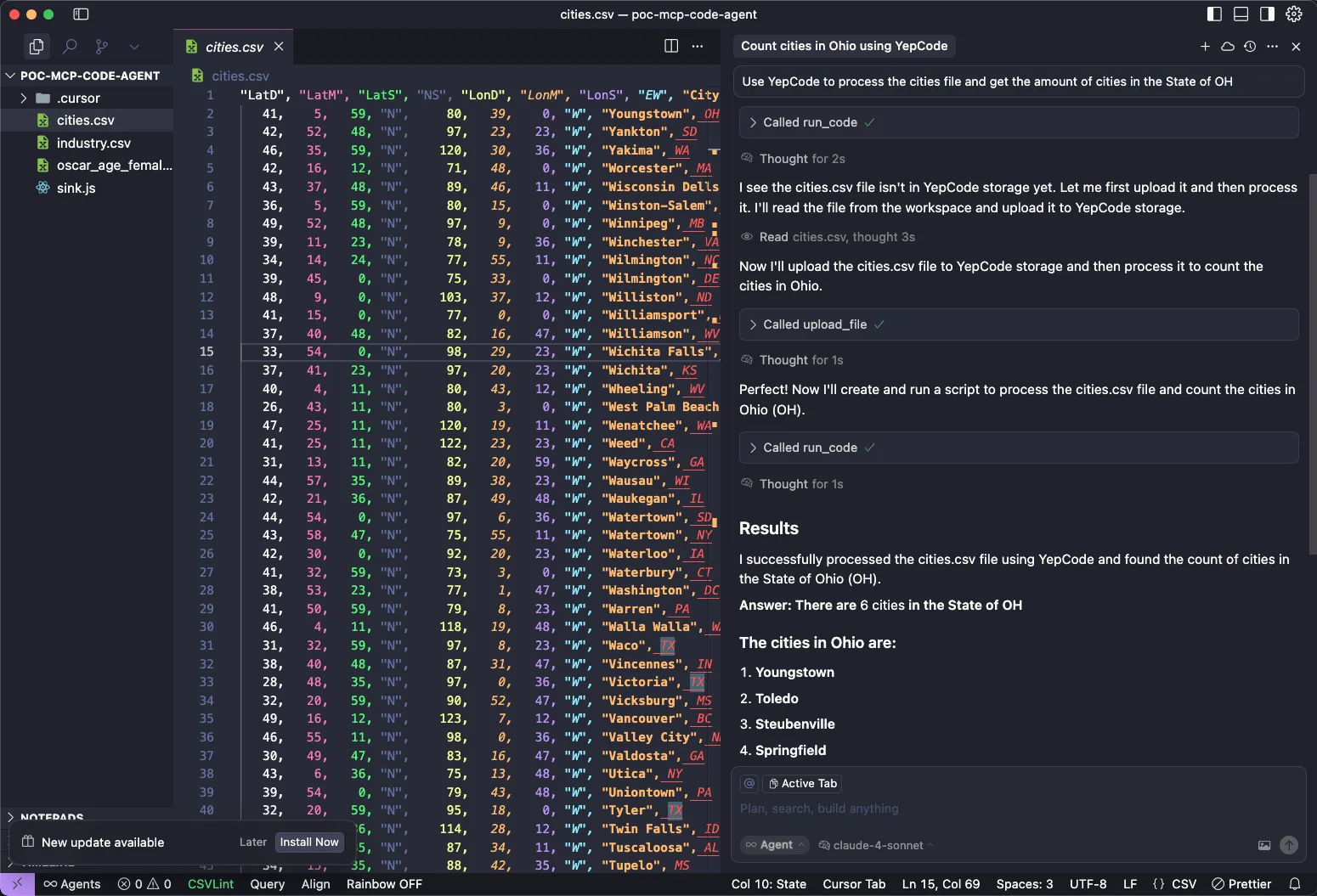
This combination of YepCode Storage + MCP tools + run_code creates an incredibly powerful environment where AI agents can:
- Handle file-based tasks end-to-end without manual intervention
- Process complex data using the full power of Python/JavaScript ecosystems
- Store and retrieve results securely in the cloud
- Chain multiple operations across different files and datasets
Key Use Cases
📄 Document Processing
- Upload contracts, invoices, or forms for automated data extraction
- Process images with OCR or AI for content analysis
- Convert documents between formats (PDF, Word, Excel)
📊 Data Analysis & Reporting
- Store CSV files for periodic data processing
- Generate reports and charts from uploaded datasets
- Create dashboards from real-time data uploads
🔄 Cross-Process File Sharing
- Share processed results between different automation workflows
- Create file repositories for team collaboration
- Build file-based triggers for complex automations
💾 Backup & Archival
- Store important process outputs for compliance
- Create automated backup workflows
- Archive historical data for future analysis
Ready to Transform Your File Workflows?
YepCode Storage is available now every of our plans, and we have also allowed to use some local storage during executions. Check our plans and limits to see which one fits your needs.
Start building with YepCode Storage today and discover how seamless file management can unlock new automation possibilities for your business.