Run Any NPM or PyPI Package in n8n Using YepCode

n8n’s built-in nodes are powerful, but what happens when you need something specific that doesn’t exist?
That’s where YepCode comes in. Unlike other no-code platforms that limit you to predefined functions, YepCode lets you run any NPM or PyPI package with custom JavaScript or Python code directly in your n8n workflows.
The key differentiator: You’re not limited to built-in functions or a curated list of packages. If it’s on npm or PyPI, you can run it.
What is the Run Code Operation?
The Run Code operation is YepCode’s most flexible feature in n8n. It allows you to:
- Run custom JavaScript or Python code directly in your workflow
- Use any NPM package (for JavaScript) or any PyPI package (for Python)
- Transform data with complex logic that would require multiple n8n nodes
- Call APIs that don’t have native n8n integrations
- Process files and handle binary data
- Run AI-generated code on the fly
Setup Prerequisites
To use YepCode’s Run Code operation in n8n, you’ll need:
- A YepCode account
- An n8n Cloud account or self-hosted n8n installation
For detailed setup instructions, check out our complete n8n integration guide.
Setting up YepCode credentials
To connect n8n with YepCode, you’ll need to create API credentials:
- In your YepCode account, go to Settings > API Keys
- Create a new API key with appropriate permissions
- In n8n, when configuring the YepCode node, click “Create New” under credentials
- Enter your YepCode API key
- Test the connection to ensure everything works
Need help with the full setup? Check out our complete n8n integration guide for detailed step-by-step instructions.
Complete Example: Data Processing
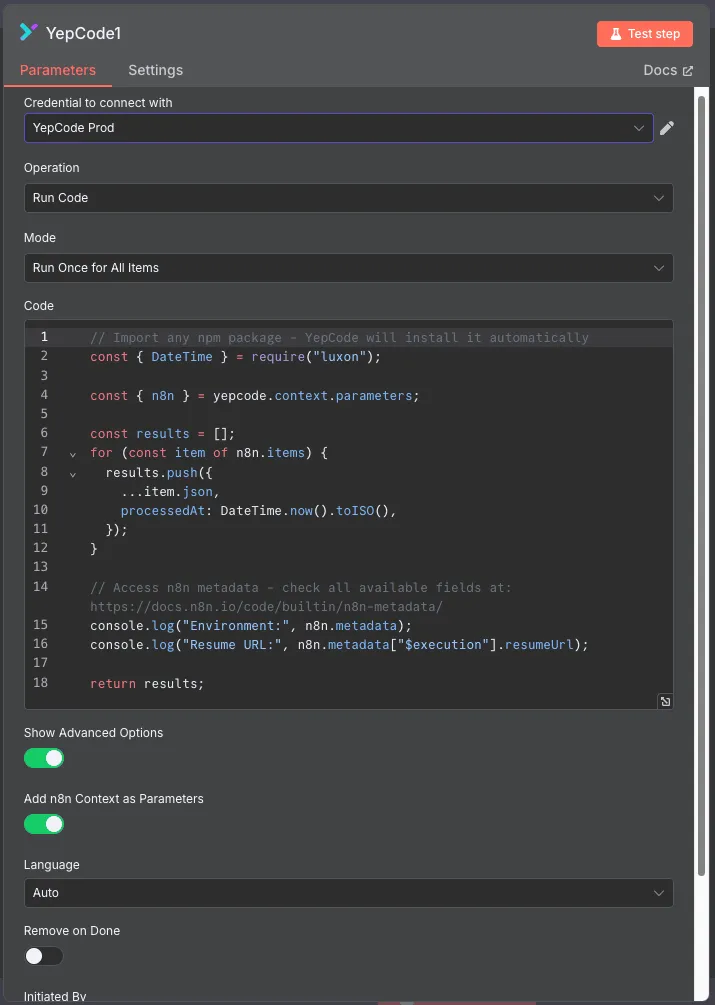
Let’s walk through a complete example that shows all the key concepts. This example processes n8n data using the Luxon date library:
// Import any npm package - YepCode will install it automaticallyconst { DateTime } = require("luxon");
const { n8n } = yepcode.context.parameters;
const results = [];for (const item of n8n.items) { results.push({ ...item.json, processedAt: DateTime.now().toISO(), });}
// Access n8n metadata - check all available fields at: https://docs.n8n.io/code/builtin/n8n-metadata/console.log("Environment:", n8n.metadata);console.log("Resume URL:", n8n.metadata["$execution"].resumeUrl);
return results;Breaking Down the Example
1. Package Import:
const { DateTime } = require("luxon");- YepCode automatically installs any npm package you require
- No need to manage dependencies or package.json files
- Just use
require()orimportand it works
2. Accessing n8n Data:
const { n8n } = yepcode.context.parameters;- All n8n data is available through
yepcode.context.parameters.n8n n8n.itemscontains the data from previous nodes- Each item has a
jsonproperty with the actual data
3. Processing Data:
const results = [];for (const item of n8n.items) { results.push({ ...item.json, processedAt: DateTime.now().toISO(), });}- Loop through each item from the previous n8n node
- Use the Luxon library to add timestamps
- Return the processed data for the next node
4. Accessing n8n Metadata:
console.log("Environment:", n8n.metadata);console.log("Resume URL:", n8n.metadata["$execution"].resumeUrl);- Access execution metadata, environment variables, and more
- Useful for debugging and conditional logic
- Full documentation available at n8n metadata docs
5. Returning Results:
return results;- The returned data becomes available to the next n8n node
- Can return objects, arrays, or any JSON-serializable data
When to Use Run Code
Use Run Code when:
- You need quick, one-off transformations
- You want to run specific packages not available elsewhere
- You’re prototyping or testing ideas
- The logic is simple and doesn’t need versioning
Note: For reusable business logic with version control and team collaboration, consider using YepCode’s Run Process operation instead.
📚 Official Documentation: For the complete technical reference, visit the YepCode n8n node repository on GitHub.
Conclusion
The Run Code operation transforms n8n from a no-code platform into a no-code + full-code hybrid. You get the visual workflow benefits of n8n with the unlimited power of running any package.
Ready to unlock unlimited automation possibilities? Start with the example above and see how YepCode can revolutionize your n8n workflows.
Happy coding! 🚀