How to automate your Holded documents signature using an eSign provider

In this case, we will proceed to automate an estimate document signature using Holded as a platform for generating, downloading and storing that document. This time we will use Docuten as an electronic signature tool, but we have also implemented this use case using DocuSign.
Holded is a cloud business management platform that allows you to carry out administrative procedures. With Holded you can have all your data, such as documents, invoices, and customer information centrally controlled. You can also associate this data with specific projects and share them among members of the same team.
This tool, also allows you to control the management of your billing, accounting, work teams, and projects. And it has CRM features.
Additionally, Holded integrates with other third-party tools thanks to its API. This makes its functionalities even more extensive and allows it to automate processes involving other complementary applications.
What is the workflow to automate Holded documents signature?
Imagine this situation: One company sends another a quote for hiring their services.
The workflow begins when the sales department prepares and generates a document of this quote in Holded. From there, they send it to the client for review and acceptance.
When the client accepts the quote, the sales department has to notify the administration department to download the estimate document from Holded. Then, they upload it to their eSign provider (in this case we’ll use Docuten). And from that tool, they send it to the client for final signature.
Once signed, the eSign provider sends a notice to the administration department. When this is done, they will have to download the signed document and send it to the sales department. In the final step, the sales department will have to upload it again to Holded to file it and assign it to the corresponding project.
This is a process that would take considerable time. It has many bottlenecks where delays can occur as it is very easy to miss the notices between sales and administration.
With this process, we solve just in minutes what before would take us days.- Felipe Peña (Tracktherace CFO)
How do I proceed in YepCode to implement this process?
In order to automate Holded documents signature in YepCode, we have to define two processes. One to launch the signature request and another to handle the eSign provider callbacks once the client has signed the quote.
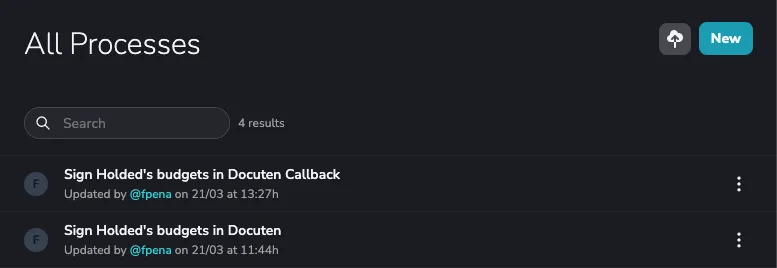
To launch a new signature request, we will simply execute the first process. We will enter the quote Id in Holded as a parameter and optionally we will indicate the email and name of the person responsible for signing (in another case, the data of the person responsible for the client associated with the quote in Holded).
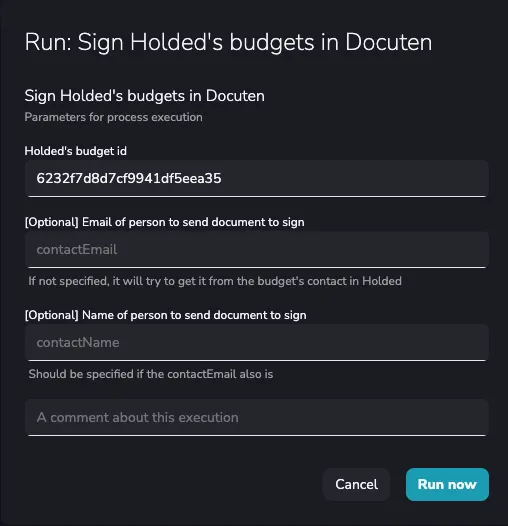
We will launch the second process thanks to the “webhooks” functionality provided by YepCode and the Docuten service will automatically invoke it when the client has signed the quote.
In order to implement the processes, we have defined three “credentials”. For two of them, we will use the integration with Axios for access to the Docuten and Holded APIs (where we configure our access token to them). In the third, we will use the integration with Nodemailer (with our access data to SendGrid that we will use to send notifications by email from the processes).
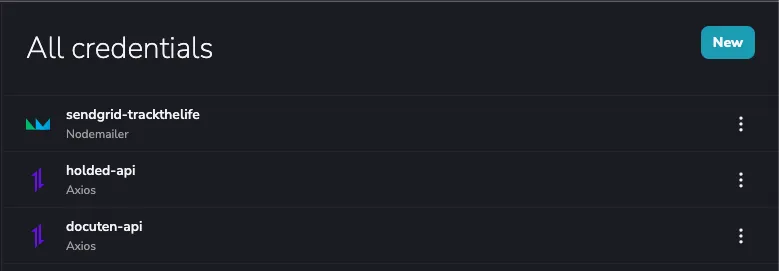
Some code usage examples of these integrations:
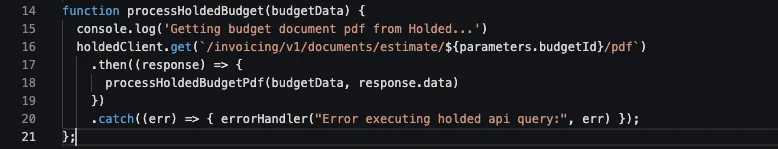
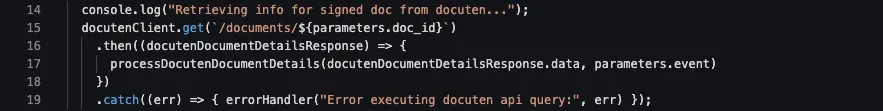
Finally, we will also make use of the variables function to parameterize the processes. By doing this, they can be imported and other clients could use them according to their own needs.
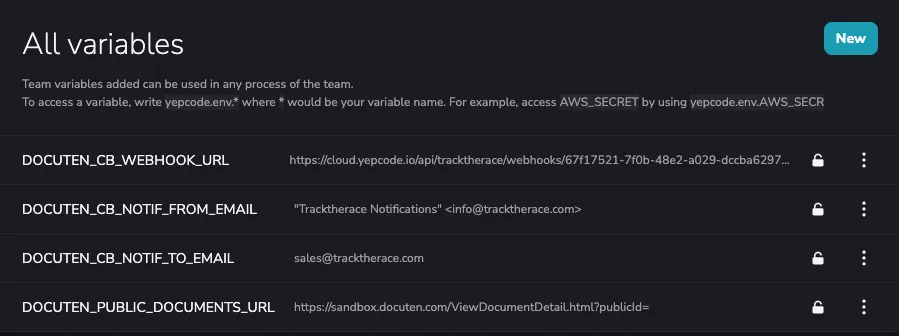
And that’s all. We have reduced a considerable amount of time by creating this process (around 75% of the time), since with a few clicks we can solve the electronic signature of an estimate.
This demonstrates YepCode’s ability to connect with other platforms and create automations to speed up day-to-day tasks.
Remember to visit our Docs platform where you can find every single detail to make the most out of YepCode,
Happy coding! 🧑💻