Webhook Executions
Webhooks are endpoints that you can provide to other external ecosystems.
This is very handy because it allows you to trigger process executions from external systems.
Configuration
From the process page, you may find the Webhook configuration section on the right sidebar.
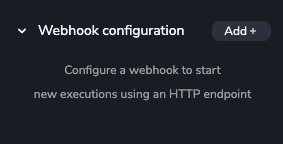
Once you press the Add + button, you can create a webhook passing optional authentication params. If you don't provide a user and password, no authentication would be needed to start the process, so take care about it!
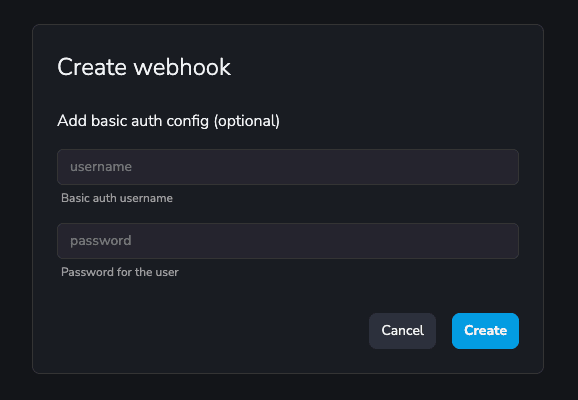
After creating the webhook, you can see:
- The generated URL link, points to the process using its Slug, which you can configure.
- The cURL command.
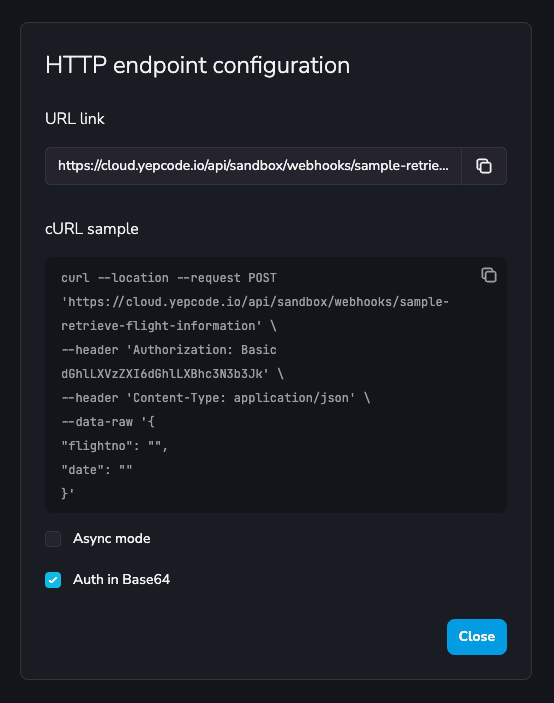
Now in the process Webhook configuration section you'll see the created webhook. From the options menu you can:
- Update the previously created auth in
Edit auth - See the URL link and cURL command in
Show endpoint(also by clicking on the webhook itself).
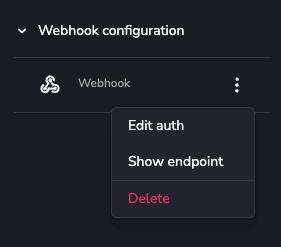
Congrats! Your webhook is ready for external requests.
Invoking Webhooks Externally
Make an HTTP GET or POST to test your configured webhook, use a tool like Postman, Insomnia or curl in your terminal.
Payloads passed from the request body are included in YepCode parameters.
For example, this implementation would perform echoes from provided parameters:
JavaScript
Python
const {
context: { request },
} = yepcode;
if (
request.headers["yepcode-signature"] !==
"yp_test_y4Fb38t5RngUZiZSzFC4c4lZHFKHcC"
) {
return {
status: 400,
body: {
error: {
message:
"Invalid signature. Double check the 'YepCode-Signature' header",
},
},
};
}
# my echo process
parameters = yepcode.context.parameters
return parameters;
Invoke it using curl from the terminal with some parameters:
curl -X GET -H "Content-Type: application/json" \
https://cloud.yepcode.io/api/your-team/webhooks/your-process-slug?name=John%20Doe
# {"name":"John Doe"}
The same example using POST, parameters in POST are passed as request body:
curl -X POST -H "Content-Type: application/json" -d '{"name": "John Doe"}' \
https://cloud.yepcode.io/api/your-team/webhooks/your-process-slug
# {"name":"John Doe"}
Request Headers
- Yep-Version-Tag: Specify your process version tag to run a concrete version of your process. (optional)
- Yep-Async: Choose to run the webhook synchronously or asynchronously. Sync executions will wait the process to finish before returning the response, while async executions will respond instantly with 201 HTTP code and a JSON informing about execution id. (optional) default:false
- Yep-Initiated-By: Provide an additional level of abstraction to identify who is initiating requests to the YepCode endpoints. Its value will be recorded and can be consulted in the audit events. This allows clients to track and review the specific initiators of API requests for auditing and compliance purposes. It is optional and can be used in addition to the standard user authentication. (optional)
- Yep-Agent-Pool: If your team has configured more than one Agent Pool you can specify in which one the process will execute. Otherwise, the default pool will be used. (optional)
- Yep-Comment: The comment for the new execution. (optional)
For synchronous requests, if execution last more than 60 seconds, invokations will result in a Request Timeout (HTTP Code 408), but execution will continue in YepCode.
Result body will be something like:
{"status":408,"message":"Timed out before execution with id 'xxxxxxxx-xxxx-xxxx-xxxx-xxxxxxxxxxxx' ended"}
All request headers sent to a webhook are available in yepcode.context.request.headers. You could access them and use their values as you please.
For example we could send a header signature to improve our process security:
curl --location --request POST 'https://cloud.yepcode.io/api/your-team/webhooks/your-process-slug' \
--header 'Content-Type: application/json' \
--header 'YepCode-Signature: yp_test_y4Fb38t5RngUZiZSzFC4c4lZHFKHcC'
And validate that signature matches in the process:
JavaScript
Python
// my echo process
const {
context: { parameters },
} = yepcode;
return parameters;
request = yepcode.context.request
if request.get("headers", {}).get("yepcode-signature", "") != "yp_test_y4Fb38t5RngUZiZSzFC4c4lZHFKHcC":
return {
"status": 400,
"body": {
"error": {
"message":
"Invalid signature. Double check the 'YepCode-Signature' header",
},
},
};
Query Parameters
- async: Same as Yep-Async header. It takes precedence over the header. (optional) default:false
Response Headers
- Yep-Execution-ID: All requests to webhooks returns this header indicating the execution id.
- Location header: Async executions return this header indicating the location of the execution.
Tips & Examples
The response for async executions (when you set Yep-Async: true or async query param is true) will contain a Location header with the URL of the execution
Here you have some sample requests with a sandbox process:
curl --location --request POST 'https://cloud.yepcode.io/api/sandbox/webhooks/sample-process-versions' \
--header 'Yep-Async: true'
curl --location --request POST 'https://cloud.yepcode.io/api/sandbox/webhooks/sample-process-versions?async=true' \
curl --location --request POST 'https://cloud.yepcode.io/api/sandbox/webhooks/sample-process-versions' \
--header 'Yep-Version-Tag: v1.0.0' \
--header 'Yep-Async: false'
curl --location --request POST 'https://cloud.yepcode.io/api/sandbox/webhooks/sample-process-versions' \
--header 'Yep-Async: false'
curl --location --request POST 'https://cloud.yepcode.io/api/sandbox/webhooks/sample-process-versions?async=false' \
curl --location --request POST 'https://cloud.yepcode.io/api/sandbox/webhooks/sample-process-versions' \
--header 'Yep-Comment: execution-comment'