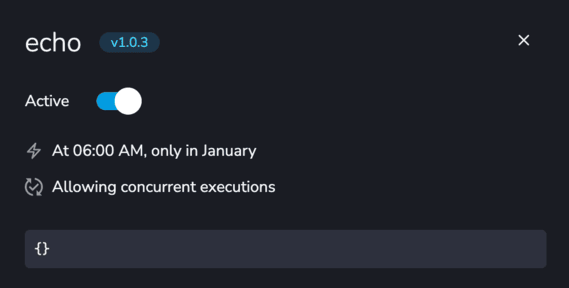Scheduled Executions
A manual execution may not be the best if you are trying to automate tasks. A much more interesting execution approach is the scheduled.
YepCode supports two scheduled configurations, fixed date and cron expression, and both of them are configured from the process page using the calendar icon:
Fixed Date Execution
Section titled “Fixed Date Execution”A process can be configured to be executed on a certain date and time.
With this configuration, the process will be executed when that moment is reached.
In this sample, we are scheduling a process execution for 27/11/2021 at 10 am:
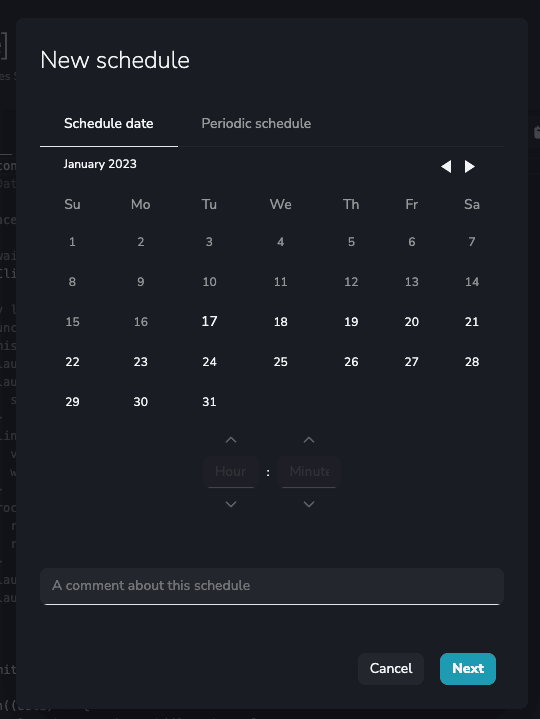
Periodic Executions
Section titled “Periodic Executions”If you need to start an execution with a periodic configuration, you can use the integrated form that allows you to build the periodicity, or if you prefer, we also accept a cron expression.
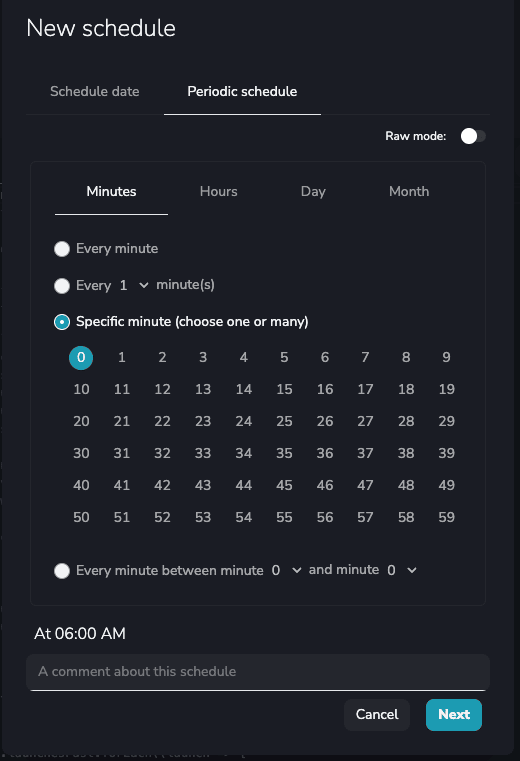
Pause a Periodic Execution
Section titled “Pause a Periodic Execution”If you need to pause a periodic execution, you can use the schedule summary to pause the execution.
When you want to resume it, you will only have to activate it from the schedule summary.