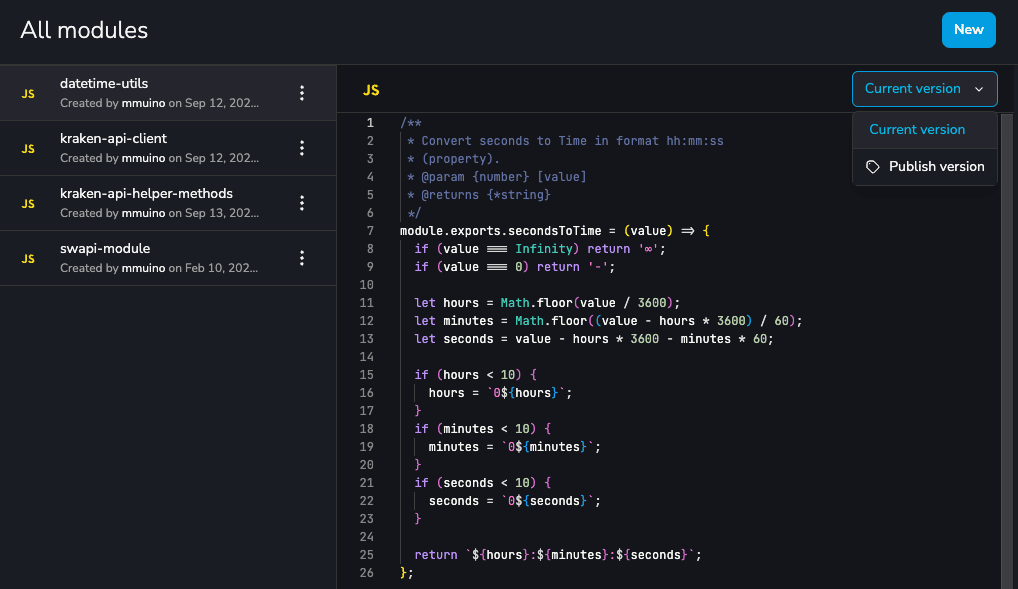Process Versioning
YepCode allows you to manage different versions of your processes and modules, so then you may start executions using an specific version source code.
Manage versions
You can publish a version from the process pages by clicking Publish version in the three dots menu.
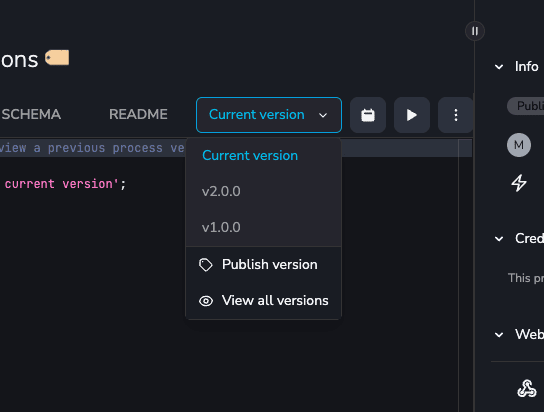
This action will display a form where you should write a tag for the new process version and a comment for the version if desired.
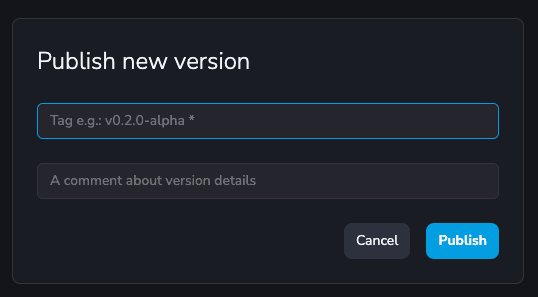
Once you create the version, you can view its code by changing to it in the version selector. It's important to note that you cannot edit the code of a published version. To continue editing your process, simply return to the current version using the selector and continue coding!
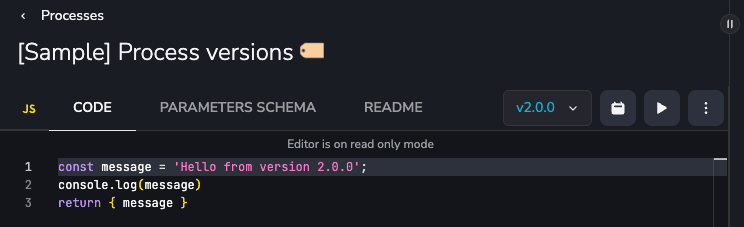
Having a version published, you can select that version source code to be used when you start any process execution.
Run now with version
During one on-demand execution, you can select the version source code be used:
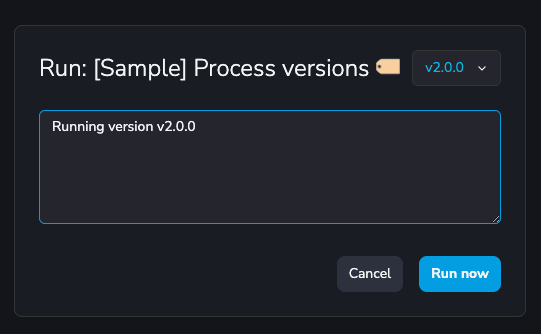
Scheduled execution with version
For scheduled executions, you can also select the version source code be used:
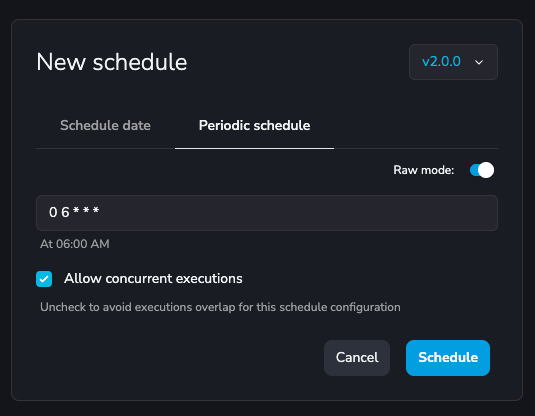
Webhook execution with version
For webhook executions, you should pass the Yep-Version-Tag HTTP Header to use one version source code:
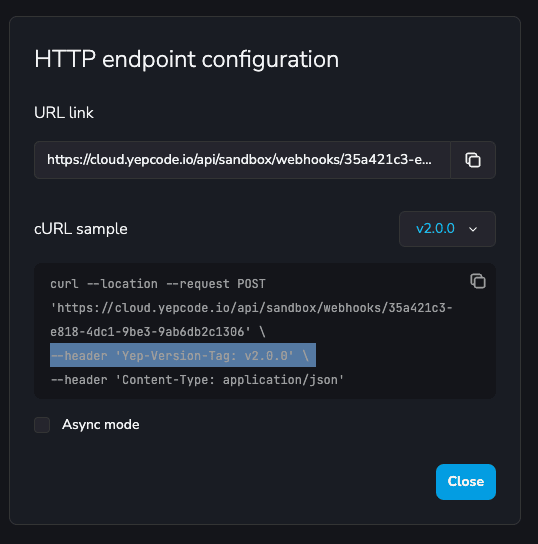
Version aliases
To maximize the utility of versions, we introduce version aliases—pointers to a process or module version that you can update with ease.
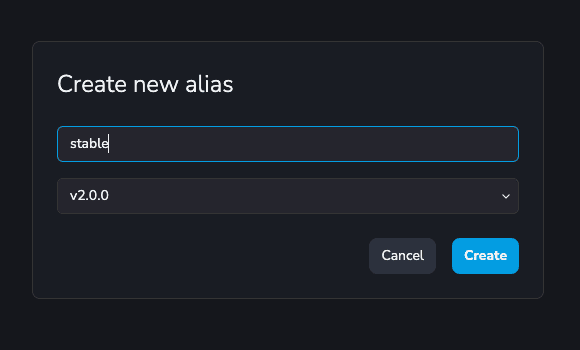
This feature addresses the need to change the version used by an external service without deploying changes to that service.
Consider a scenario where an external service calls YepCode via a webhook, specifying a process version (e.g., v1.0) in the invocation header. When you release a new process version (e.g., v2.0) and want to switch to it, updating the external service can be cumbersome. Instead, by using an alias in the webhook invocation (e.g., stable), initially linked to version v1.0, you can seamlessly transition to version v2.0 by simply updating the alias in the YepCode UI.
This approach eliminates the need to modify the external service, making version management more efficient.
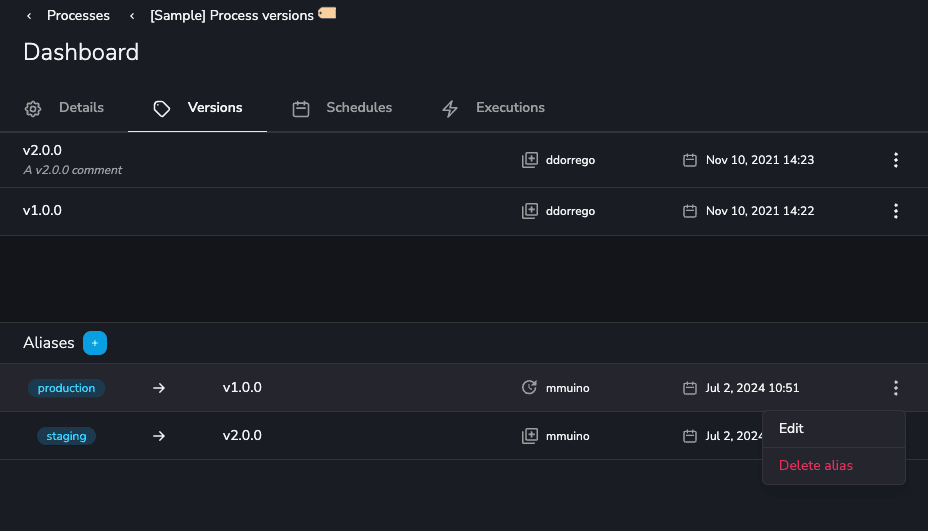
Version aliases can be used exactly in the same scenarios where process versions are available: run now, webhooks or scheduled configurations.
Modules versioning and aliases
YepCode Modules also support versions and aliases. See modules docs page to see how one version or alias can be selected during module import.