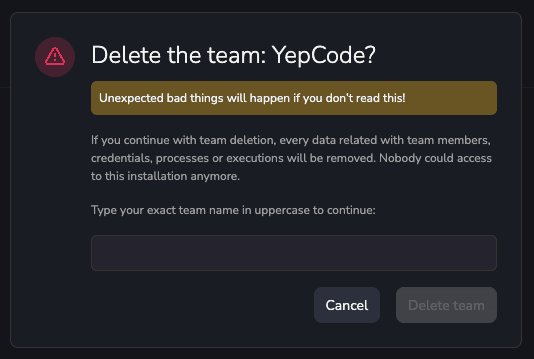Account Settings
In the Settings tab, administrators can efficiently manage team information, upgrade the account’s pricing plan, and delete the current team.
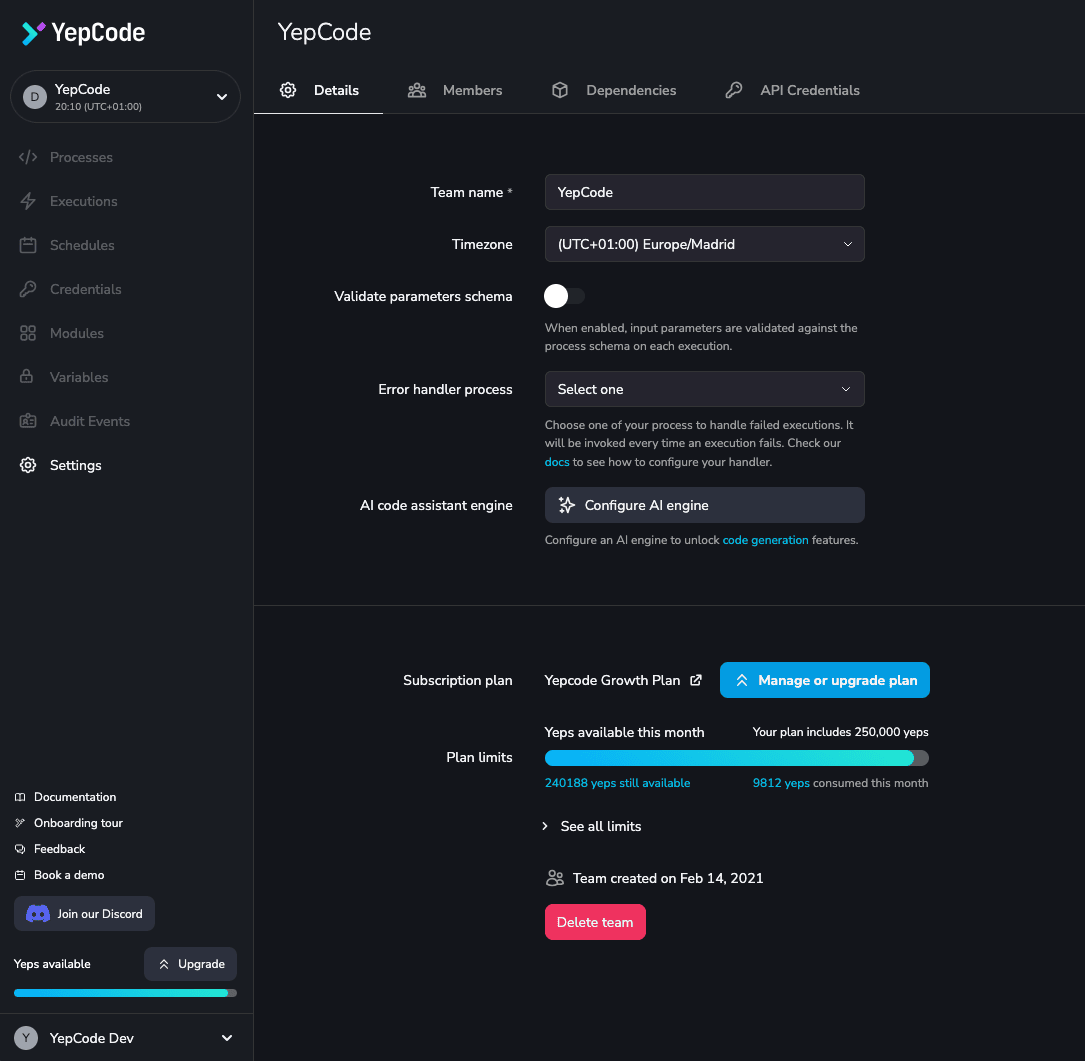
Manage Subscription Plan
Section titled “Manage Subscription Plan”This area allows you to view and modify your current subscription details:
- Upgrade to access additional features.
- See your active plan and its limits.
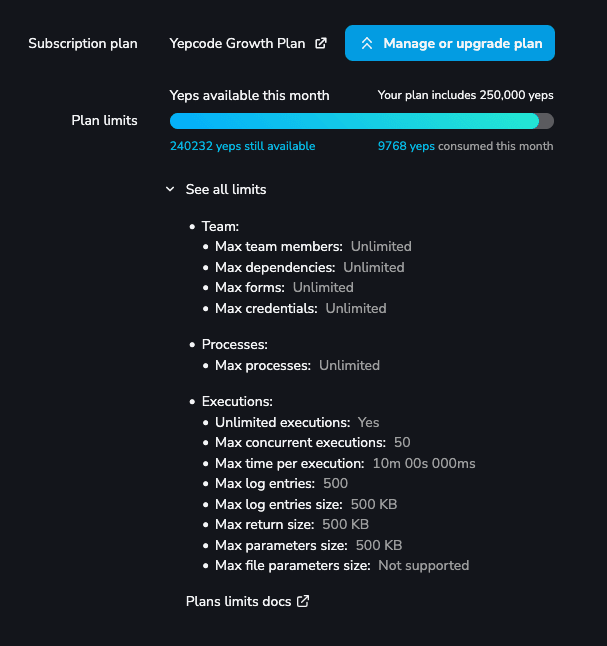
By clicking the upgrade plan button, any administrator can initiate an account upgrade, unlocking a more powerful version of YepCode.
The yeps consumption component display the amount of Yeps consumed in the current billing period and the remaining available Yeps.
Delete Team
Section titled “Delete Team”To delete the current team, click the Delete team button and type the team name. This action, performed by an administrator, results in a complete data wipe.