Telegram
This package makes creating Telegram bots so simple!
JavaScript
Python
Comming soon
We are releasing new Python features every week
Credential configuration
To configure this credential, you need the token from your Telegram Bot. You can create a bot or create a token for an existing bot using Telegram's BotFather.
Optionally, you can set any of the extra config parameters you can see here.
Here is an example of a filled credential configuration form in YepCode:
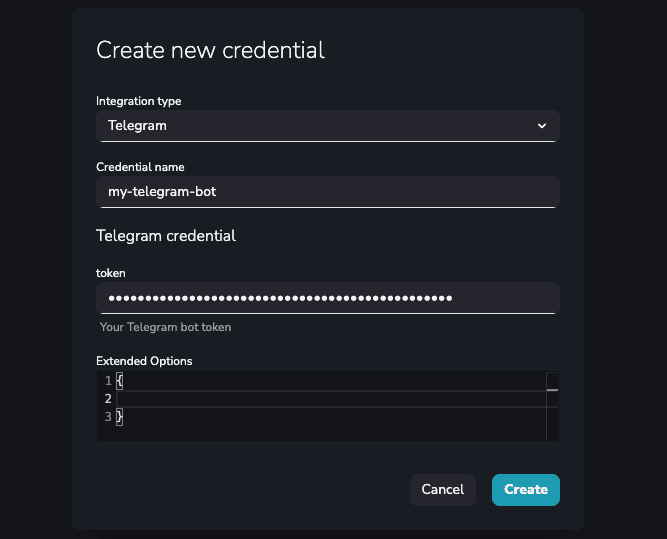
Telegram Snippets available in Editor
The title is the triggering text for YepCode to autocomplete the script.
JavaScript
Python
Integration
const telegram = yepcode.integration.telegram('credential-slug');
const { Bot } = require('grammy');
const telegram = new Bot("your-bot-token");
Set Webhook
You may want to receive messages to your bot using a webhook to a YepCode process which handles them. You can do this using this snippet:
await telegram.api.setWebhook("webhook-url");
You can also set the webhook by doing a request to this URL with your bot token and your webhook URL:
https://api.telegram.org/bot<your-bot-token>/setWebhook?url=https://cloud.yepcode.io/api/<your-team-name>/webhooks/<processId>
Set Bot Commands
await telegram.api.setMyCommands([
{ command: "commandName", description: "Command description" },
{ command: "commandName", description: "Command description" },
]);
Send Message
await telegram.api.sendMessage(chatId, "message-content");
Send HTML Message
await telegram.api.sendMessage(
chatId,
"<b>Hi</b> from <a href="https://yepcode.io">YepCode</a>!",
{ parse_mode: "HTML" }
);
Send Markdown Message
await telegram.api.sendMessage(
chatId,
"*Hi* from [YepCode](https://yepcode.io)\\!",
{ parse_mode: "MarkdownV2" }
);
Comming soon
We are releasing new Python features every week