Google BigQuery
Google BigQuery is an enterprise data warehouse that allows you to store and query massive datasets at high speed using Google's infrastructure
Official Websitehttps://cloud.google.com/bigquery
TagsdatabaseSaas
JavaScript
Python
NodeJS packagehttps://www.npmjs.com/package/@google-cloud/bigquery
Version6.1.0
Pypi packagehttps://pypi.org/project/google-cloud-bigquery/
Version3.16.0
Credential configuration
The projectId corresponds to the project ID from the Google Developer's Console.
The credentials field of the JSON corresponds to a JSON key of the service account. This key
is downloaded as a JSON file when you create it. It should be something like this:
{
"type": "service_account",
"project_id": "PROJECT_ID",
"private_key_id": "KEY_ID",
"private_key": "-----BEGIN PRIVATE KEY-----\nPRIVATE_KEY\n-----END PRIVATE KEY-----\n",
"client_email": "SERVICE_ACCOUNT_EMAIL",
"client_id": "CLIENT_ID",
"auth_uri": "https://accounts.google.com/o/oauth2/auth",
"token_uri": "https://accounts.google.com/o/oauth2/token",
"auth_provider_x509_cert_url": "https://www.googleapis.com/oauth2/v1/certs",
"client_x509_cert_url": "https://www.googleapis.com/robot/v1/metadata/x509/SERVICE_ACCOUNT_EMAIL"
}
If you don't have one, create a service account and then, a JSON key for that service account.
info
Ensure to grant permissions over BigQuery to this service account.
Here is an example of a filled credential configuration form in YepCode:
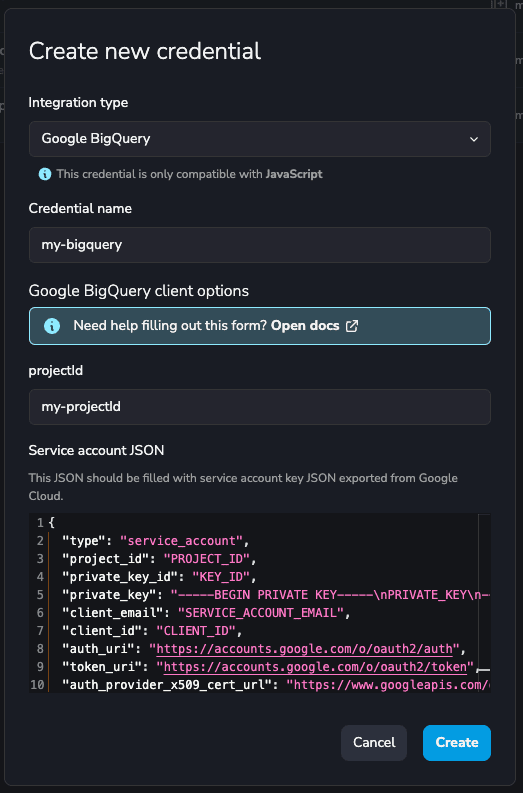
Google BigQuery Snippets available in YepCode editor
note
The title is the triggering text for YepCode to autocomplete the script.
JavaScript
Python
Integration
New integration from credential
const googleBigQueryClient = yepcode.integration.googleBigQuery("credential-slug");
New integration from plain authentication data
const { BigQuery } = require("@google-cloud/bigquery");
const googleBigQueryCredentials = {
projectId: "YepCode",
credentials: {
type: "service_account",
project_id: "yepcode",
private_key_id: "XXXXX",
private_key: "-----BEGIN PRIVATE KEY-----\nx\n-----END PRIVATE KEY-----",
client_email: "yepcode@example.org",
client_id: "1234567890",
auth_uri: "https://example.org",
token_uri: "https://example.org",
auth_provider_x509_cert_url: "https://example.org",
client_x509_cert_url: "https://example.org",
}
};
const googleBigQueryClient = new BigQuery(googleBigQueryCredentials);
Create a Dataset
Create a dataset
// Specify the geographic location where the dataset should reside
const options = {
location: "dataset-location",
};
const [dataset] = await googleBigQueryClient.createDataset("dataset-id", options);
console.log(`Dataset ${dataset.id} created.`);
List Datasets
List datasets
// Lists all datasets in current project
const [datasets] = await googleBigQueryClient.getDatasets();
console.log('Datasets:');
datasets.forEach(dataset => console.log(dataset.id));
Delete a Dataset
Delete a dataset
// Create a reference to the existing dataset
const dataset = googleBigQueryClient.dataset("dataset-id");
await dataset.delete({force: true});
console.log(`Dataset ${dataset.id} deleted.`);
Query to a Dataset
Query to a dataset
const query = "your-SQL-query";
// For all options, see https://cloud.google.com/bigquery/docs/reference/rest/v2/jobs/query
const options = {
query: query,
// Location must match that of the dataset(s) referenced in the query.
location: "dataset-location",
};
// Run the query as a job
const [job] = await googleBigQueryClient.createQueryJob(options);
console.log(`Job ${job.id} started.`);
// Wait for the query to finish
const [rows] = await job.getQueryResults();
// Use the result
Integration
New integration from credential
big_query_client = yepcode.integration.google_big_query("credential-slug")
New integration from plain authentication data
from google.cloud.bigquery.client import Client
from google.oauth2.service_account import Credentials
project_id = "yepcode"
credentialsDict = {
"type": "service_account",
"project_id": "yepcode",
"private_key_id": "XXXXX",
"private_key": "-----BEGIN PRIVATE KEY-----\nx\n-----END PRIVATE KEY-----",
"client_email": "yepcode@example.org",
"client_id": "1234567890",
"auth_uri": "https://example.org",
"token_uri": "https://example.org",
"auth_provider_x509_cert_url": "https://example.org",
"client_x509_cert_url": "https://example.org",
}
credentials = Credentials.from_service_account_info(credentialsDict)
big_query_client = Client(project=project_id, credentials=credentials)
Create a Dataset
Create a dataset
from google.cloud import bigquery
dataset_name = "dataset-name"
dataset_id = f"{big_query_client.project}.{dataset_name}"
dataset = bigquery.Dataset(dataset_id)
dataset.location = "dataset-location"
dataset = big_query_client.create_dataset(dataset)
List Datasets
List datasets
datasets = list(big_query_client.list_datasets())
for dataset in datasets:
print(dataset.dataset_id)
Delete a Dataset
Delete a dataset
dataset_name = "dataset-name"
dataset_id = f"{big_query_client.project}.{dataset_name}"
big_query_client.delete_dataset(dataset_id, delete_contents=True, not_found_ok=True)
Query to a Dataset
Query to a dataset
dataset_id = "dataset-id"
table_id = "table-id"
query=f"SELECT * FROM `{big_query_client.project}.{dataset_id}.{table_id}`"
query_job = big_query_client.query(query, location="dataset-location")
rows = query_job.result()
for row in rows:
print(row)
Insert Data to a Table
Insert data to a table
rows_to_insert = [("Foo", 1), ("BAR", 2)]
table_ref = big_query_client.dataset("dataset-id").table("table-id")
table = big_query_client.get_table(table_ref)
errors = big_query_client.insert_rows(table, rows_to_insert)
if errors == []:
print("New rows have been added.")
else:
print("Encountered errors while inserting rows: {}".format(errors))